Google Analytics
In Google Analytics Aeropost have three different accounts, all with slightly different purposes. This guide will outline what different Google Analytics properties are used and give a comprehensive guide on how to measure goals, user flows and behavior.
Overview of Analytics Accounts:
| Property Id | Name | Purpose |
|---|---|---|
| 322051432 | All Sites for Aeropost | This account tracks all public sites and logged in user journeys |
| 409755944 | Aeropost.com | Tracking of users only the public aeropost.com |
| 419635340 | app.aeropost.com | Tracking of courier customers that uses app or web version |
To understand what and how things are tracked it's important to understand the user journey and the different hostnames.
| Hostname | Comment |
|---|---|
| aeropost.com | |
| app.aeropost.com | |
| account.aeropost.com | Used for the Sign In journey |
| login.aeropost.com | Used for the sign up / register journey (don't be fouled by the name) |
| Old and soon to be deprecated "My Account" | |
| This site is now live at aeropost.com. |
There are hostnames that are not tracked todayThose are assumed not to be of significance. Like us.aeropost.com / clickbox.com
Prerequisite for better understandingGoogle analytics and Google Tag Manager is industry standard for web analysis. Aeropost setup utilizes DataLayer. It's suggested that you have a basic understanding about this concept before reading this.
All Sites for Aeropost
When tracking a users full journey this is the account that should be used. A user journey in this account can span over multiple hostnames. The tracking here is setup through Google Tag Manager with an extensive DataLayer defining ie country user status pre-alerts etc. See the full DataLayer available here.
Pre-built reports
There are a set of pre-built reports to utilize for understanding the user behavior. The reports uses basic dimensions from the DataLayer for filtering of fx countries, app users.
[ INSERT LINKS/VIDEO HERE TO ONE OR MULTIPLE THE PRE-BUILT REPORTS FOR EASY ACCESS.]
This account have also Audiences, Events, Goals and Conversions setup. This can be used for easy filtering, analysis and more in-depth analysis.
Audiences
Events
Goals
Hostname
Hostname helps you to understand the user life cycle, its recommended to add it as a column when you are doing any analysis.
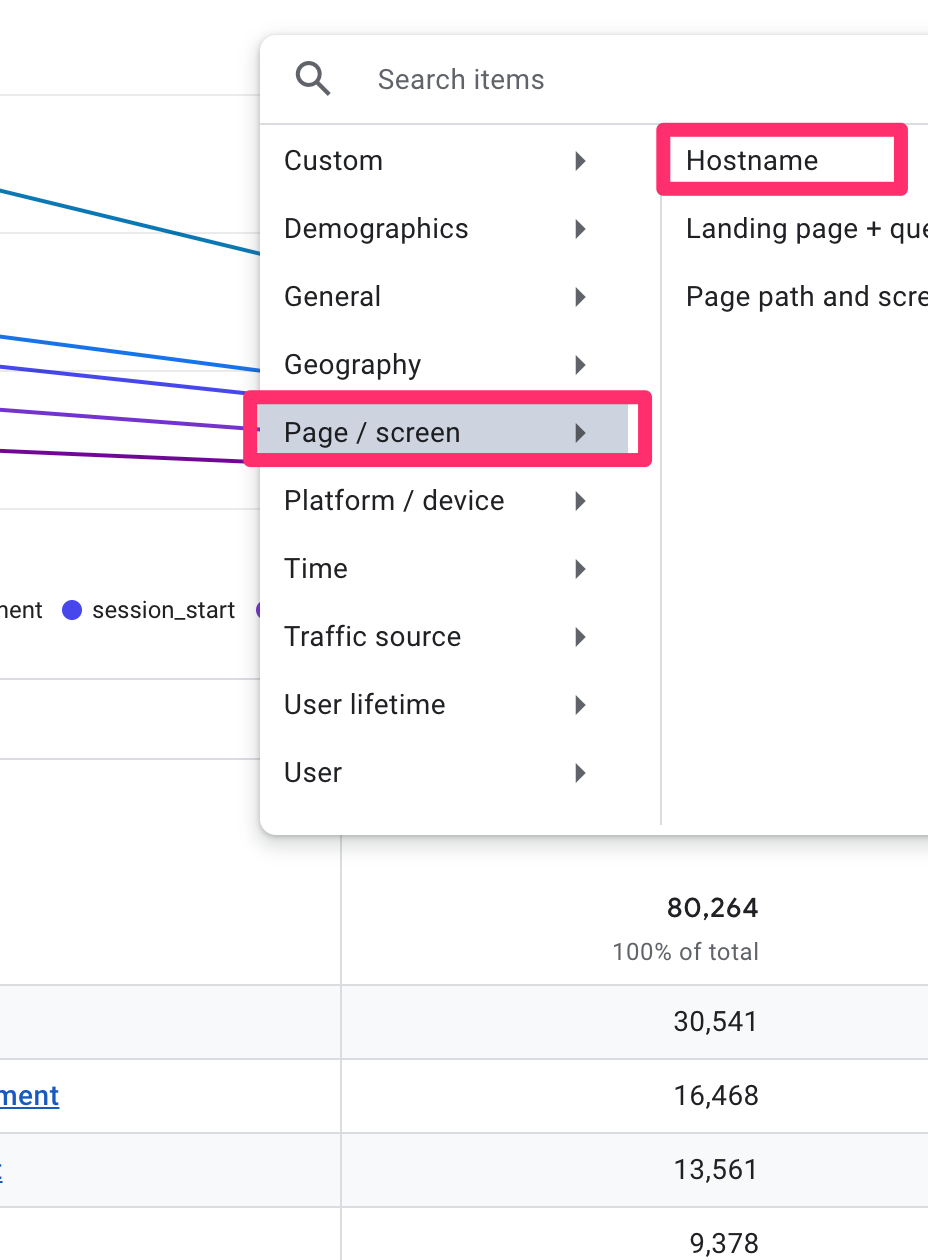
Conversions
TODO: Create a exclusion of all users that are considered Aeropost Employees: A user that has been logged into any internal Aeropost System.
Aeropost.com
Aeropost.com tracks only the public site of aeropost.com. And use a path structure in the url to show the localized version. Ie /SJO/es. For rudimentary questions this can be used to gain basic knowledge about the user. An example of the type of questions. You might want to know how many users interacted with the contact us page and avg time spent on that page per country.
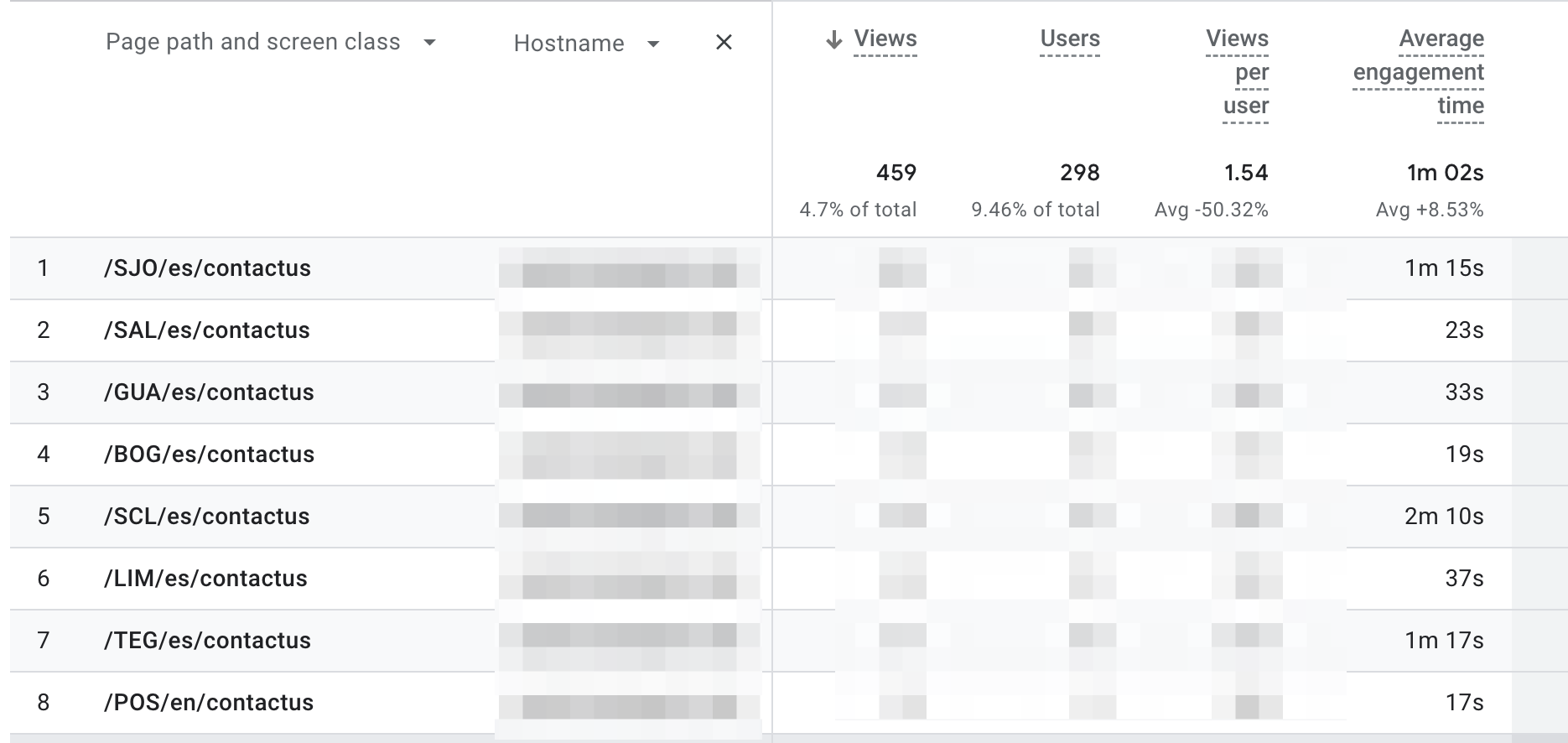
app.aeropost.com
Updated 8 months ago